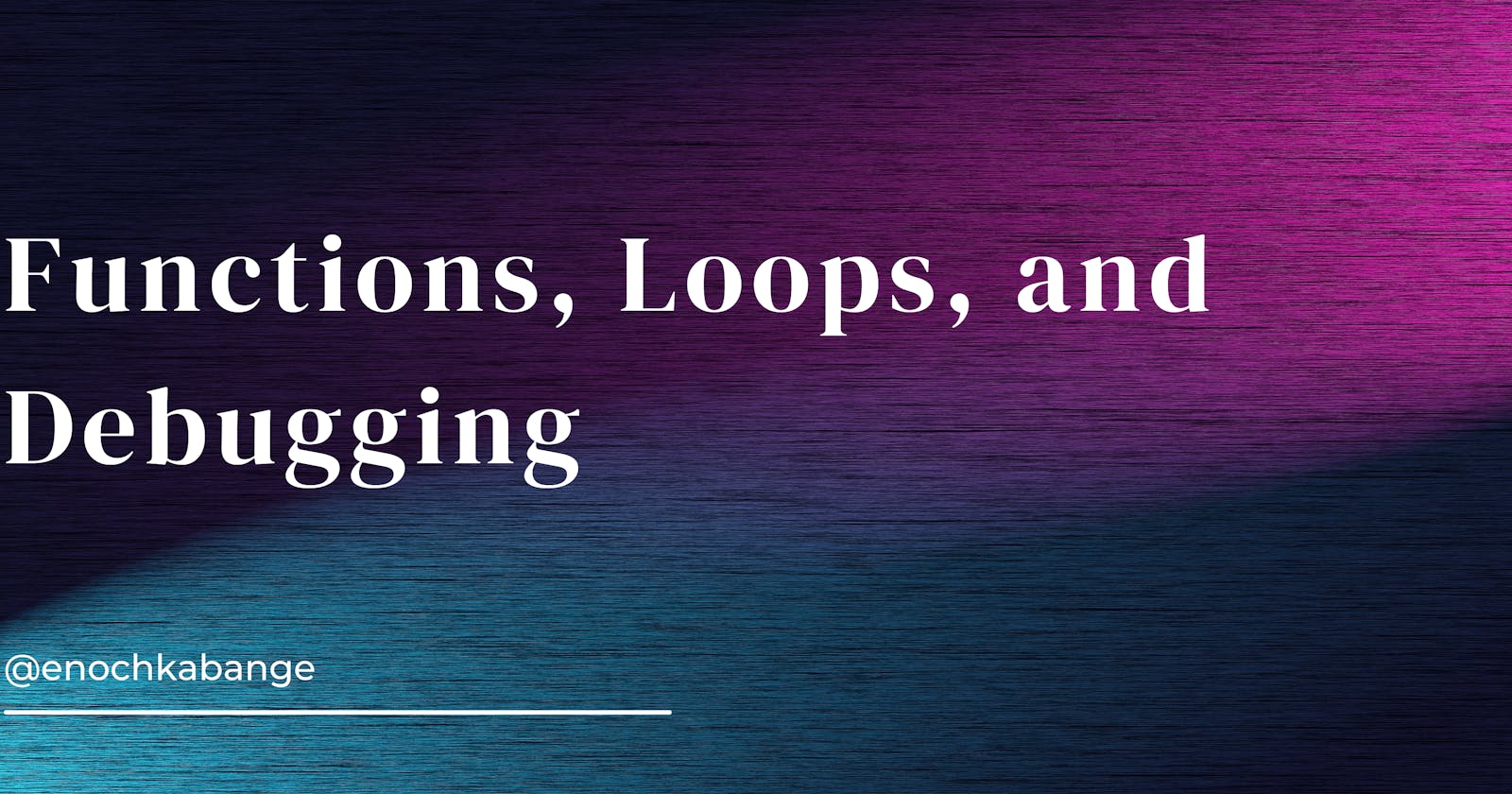C programming is like the mother of all programming languages - a foundation for many programmers' journeys into the world of software development. It's known for its simplicity, efficiency, and low-level system access, making it a preferred choice for systems programming, embedded systems, and application development. However, to harness the full potential of C, you need to master essential concepts like functions, nested loops, and debugging.
In this blog post, I'll take you through these core concepts, breaking them down into easily digestible pieces. I'll guide you through each step, from understanding the basics to building your custom C programs. By the end of this post, you'll be well on your way to becoming a proficient C programmer.
Introduction to C Programming
C is a general-purpose programming language that has been around since the early 1970s. It's known for its simplicity, efficiency, and low-level system access, making it a popular choice for systems programming, embedded systems, and building various applications.
Why Learn C?
There are several reasons to learn C:
Foundational Knowledge: C is often considered the mother of all programming languages. Understanding C provides a strong foundation for learning other languages.
Efficiency: C allows for low-level memory manipulation and efficient execution, making it ideal for system-level programming.
Portability: C code can run on various platforms with minimal modifications, making it highly portable.
Abundance of Libraries: There are many C libraries available for different purposes, saving development time.
Setting Up Your Development Environment:
To start coding in C, you'll need a development environment. Here's a basic setup process:
Choose a Text Editor/IDE: You can use a simple text editor like Notepad++ or a full-featured Integrated Development Environment (IDE) like Code::Blocks, Dev-C++, or Visual Studio Code with C/C++ extensions.
Install a C Compiler: You'll need a C compiler to compile your code. Popular choices include GCC (GNU Compiler Collection), Clang, or Microsoft Visual C++ for Windows.
Write and Save C Code: Create a C source code file with a
.cextension (e.g.,myprogram.c).Compile and Run: Use your chosen compiler to compile the code and generate an executable. On the command line, you can use
gcc myprogram.c -o myprogramto compile. Then, run your program using./myprogram(Linux/macOS) ormyprogram.exe(Windows).
This sets up your environment to start coding in C.
Functions in C
What are Functions? In C, a function is a self-contained block of code that performs a specific task. Functions are essential for breaking down a program into smaller, more manageable parts, making your code more organized and easier to understand.
Function Syntax
Here's the basic syntax of a C function:
return_type function_name(parameters) {
// Function body
// Code to perform the task
return value; // Optional, depending on the return type
}
return_type: The data type of the value the function returns. Usevoidif the function doesn't return anything.function_name: The name you give to your function.parameters: Input values that the function can use during execution.
Function Prototypes: In C, you often declare a function prototype before using the function. This tells the compiler about the function's name, return type, and parameters without defining the function's actual code. A function prototype typically appears before the main function in your program.
return_type function_name(parameters);
Return Values and Parameters: Functions can have parameters (inputs) and return values (outputs). Parameters allow you to pass data into a function, and return values allow functions to send data back to the calling code.
For example:
int add(int a, int b) {
return a + b;
}
In this function, int is the return type, add is the function name, and (int a, int b) are the parameters. The function returns the sum of a and b.
Function Calling: You can call (use) a function in your program by using its name followed by parentheses with arguments if necessary. For example:
int result = add(5, 3); // Calling the 'add' function
Recursion: A function can call itself, which is known as recursion. Recursive functions can be powerful, but they should have a base case to prevent infinite recursion.
This is a basic overview of functions in C.
Nested Loops in C
What are Loops? Loops are control structures in C that allow you to execute a block of code repeatedly. They are used when you want to perform a task multiple times, such as iterating over an array or executing a series of steps until a condition is met.
Types of Loops in C
C provides three main types of loops:
forLoop: This loop is often used when you know how many times you want to repeat a block of code. It has three parts: initialization, condition, and increment/decrement.whileLoop: Thewhileloop continues executing a block of code as long as a specified condition is true. It's useful when you don't know in advance how many times the loop should run.do-whileLoop: Similar to thewhileloop, but it always executes the block of code at least once because the condition is checked after the block is executed.
Basic Loop Control: Here's a basic example of a for loop in C:
for (int i = 0; i < 5; i++) {
// Code to be repeated
printf("Iteration %d\n", i);
}
This loop will execute the code block five times, with i ranging from 0 to 4.
Nested Loop Structures: You can also nest loops inside each other. This means that one loop can contain another loop. This is often used when you need to perform tasks that have multiple levels of repetition.
Here's an example of a nested for loop:
for (int i = 0; i < 3; i++) {
for (int j = 0; j < 4; j++) {
// Code to be repeated
printf("i=%d, j=%d\n", i, j);
}
}
This nested loop will execute the inner loop (with j) four times for each iteration of the outer loop (with i), resulting in a total of 12 iterations.
Loop Control Statements: C provides two important loop control statements:
break: This statement allows you to exit a loop prematurely if a certain condition is met.continue: Thecontinuestatement skips the rest of the current iteration and proceeds to the next iteration of the loop.
Understanding loops and nested loops is crucial for many programming tasks.
Debugging in C
Importance of Debugging: Debugging is a critical skill for any programmer. It involves the process of identifying and fixing errors or bugs in your code. Debugging is essential because it helps ensure that your program works correctly and behaves as expected.
Debugging Tools: C provides various tools and techniques for debugging your code:
Print Statements: One of the simplest ways to debug C code is by using
printfstatements to print the values of variables and the flow of your program. This can help you pinpoint where an issue occurs.Debugger: Most Integrated Development Environments (IDEs) and text editors for C programming come with debugging features. A debugger allows you to set breakpoints, step through your code line by line, and inspect the values of variables at runtime.
Static Analysis Tools: These tools analyze your code without executing it and can help detect potential issues such as uninitialized variables, memory leaks, or other code smells.
Common Debugging Techniques: Here are some common techniques you can use while debugging your C code:
Review Error Messages: Pay attention to error messages and warnings provided by the compiler. They often give clues about the location and nature of the problem.
Breakpoints: Set breakpoints in your code to pause execution at specific points. This allows you to inspect variables and step through your code to identify issues.
Inspect Variables: Use debugging tools to inspect the values of variables during runtime. This helps you understand how your program's state changes.
Isolate the Problem: If you encounter an issue, try to isolate it. Comment out parts of your code or use a binary search approach to narrow down the problematic section.
Code Review: Sometimes, a fresh pair of eyes can spot issues you might have missed. Ask a colleague or a peer to review your code.
Debugging Tips and Best Practices
Here are some general tips for effective debugging:
Be patient and systematic in your approach to debugging. Rushing can lead to overlooking issues.
Use version control systems like Git to track changes and revert to a working state if necessary.
Keep a record of the steps you take during debugging, which can be helpful for future reference.
Don't be afraid to ask for help from peers or online communities when you're stuck.
Debugging is a skill that improves with practice. It's common for programmers to spend a significant amount of time debugging their code, so don't get discouraged if you encounter issues. Instead, view debugging as an essential part of the programming process that helps you become a better coder.
Building a Custom C Program
Step 1: Define the Problem
Before you start coding, it's essential to clearly define the problem your program will solve. In this example, let's create a program that calculates the sum of all even numbers from 1 to N, where N is provided by the user.
Step 2: Design Your Program
Consider how to structure your program. You'll likely need a function to calculate the sum and another function to handle user input and display the result. You'll also use a loop to iterate through numbers and determine which ones are even.
Step 3: Write the Code
Here's an example of a simple C program that accomplishes this:
#include <stdio.h>
// Function to calculate the sum of even numbers from 1 to N
int calculateSumOfEvenNumbers(int N) {
int sum = 0;
for (int i = 2; i <= N; i += 2) {
sum += i;
}
return sum;
}
int main() {
int N;
// Get user input
printf("Enter a positive integer (N): ");
scanf("%d", &N);
// Validate user input
if (N < 1) {
printf("Please enter a positive integer.\n");
} else {
// Calculate and display the result
int result = calculateSumOfEvenNumbers(N);
printf("The sum of even numbers from 1 to %d is %d.\n", N, result);
}
return 0;
}
Step 4: Compile and Test
Compile the code using your C compiler and run the program. Test it with different values of N to ensure it works as expected.
Step 5: Debugging
During testing, if you encounter any issues or unexpected behavior, use debugging techniques to identify and fix the problems. You can add printf statements to inspect variables and the program's flow.
Step 6: Refine and Optimize
After testing and debugging, review your code for any improvements. Consider optimizing it for better performance or enhancing its functionality.
This example demonstrates how to create a custom C program by combining the concepts we've discussed earlier: functions, nested loops, and debugging. The program calculates the sum of even numbers within a user-defined range.
Conclusion
These are the building blocks of efficient and reliable C programs. Remember that practice makes perfect, and as you continue to code, you'll refine your skills and tackle more complex challenges.
Whether you're developing low-level system software or creating high-performance applications, a strong grasp of these foundational concepts will serve you well.