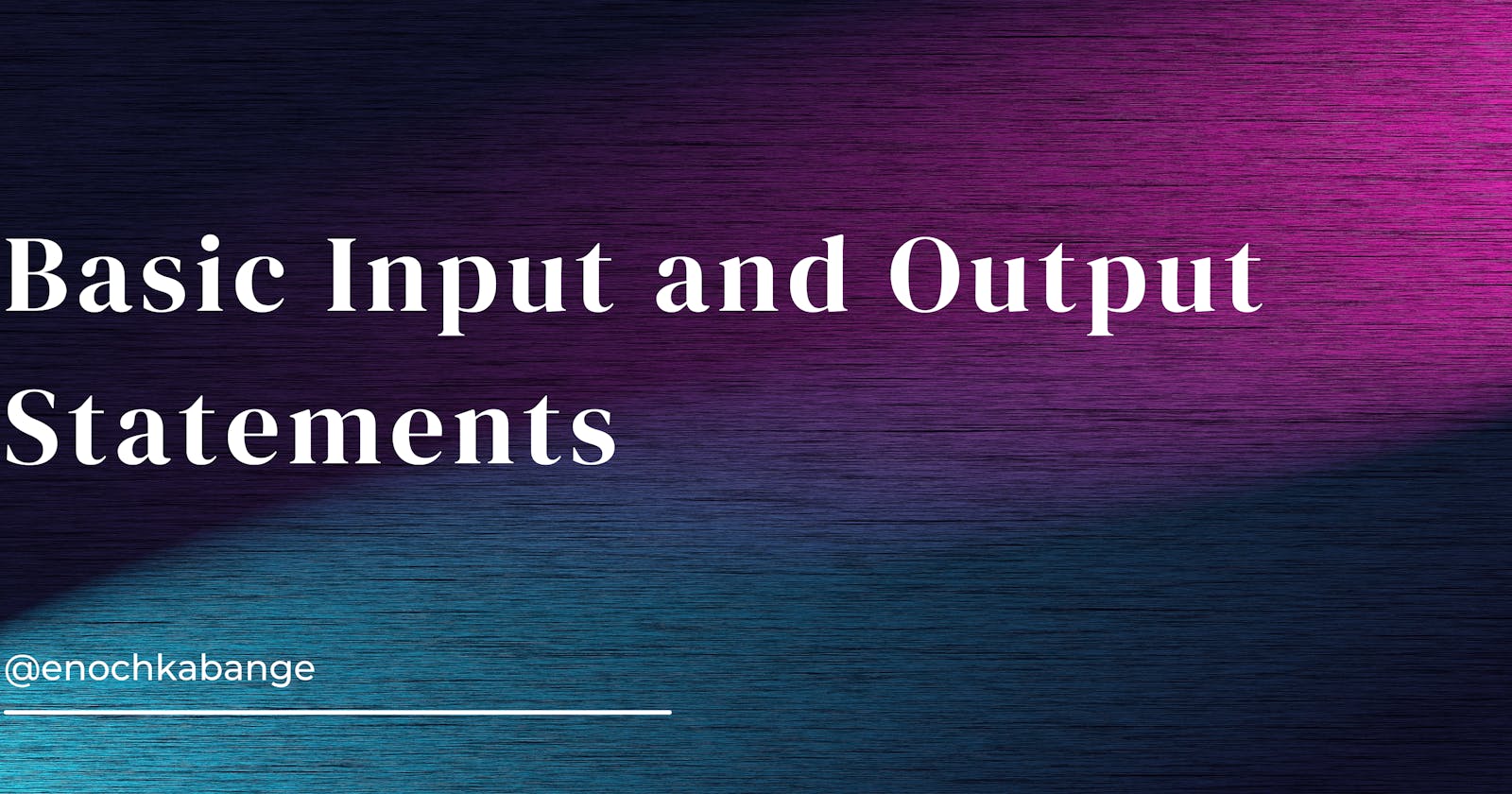C programming is a powerful language with a rich set of standard functions for input and output. In this comprehensive guide, we'll delve into the intricacies of key C functions like getchar, putchar, gets, puts, scanf, and printf. Our journey will not only cover these functions but also help you to create your custom C programs with confidence.
From standard input and output streams to the nuances of error handling, we'll explore it all. Plus, we'll apply these learnings to a common scenario: reading and writing to text files. By the end, you'll be well-equipped to write efficient C programs and harness the true potential of this versatile language.
1. Introduction to Standard Input and Output:
In C programming, input and output are essential concepts. They allow you to interact with the user and display information on the screen. Two common streams are used for this purpose:
Standard Input (stdin): This is the default input stream in C. It typically represents the keyboard, and it's used for reading data from the user.
Standard Output (stdout): This is the default output stream in C. It represents the console or terminal, and it's used for displaying information to the user.
Now, let's move on to the first part of basic input and output in C.
2. getchar and putchar Functions:
getcharFunction:getcharis a C library function used to read a single character from the standard input (stdin).It waits for the user to enter a character and press Enter (or Return).
It reads and returns the ASCII value (integer) of the character.
Example usage:
char ch = getchar();
putcharFunction:putcharis a C library function used to write a single character to the standard output (stdout).It takes a character as an argument and displays it on the screen.
Example usage:
char ch = 'A'; putchar(ch);
These functions are simple, but they form the building blocks for more complex input and output operations in C. They are often used in loops for reading and displaying characters until a specific condition is met.
3. gets and puts Functions:
getsFunction:getsis used to read a line of text from the standard input (stdin).It reads characters until it encounters a newline character
\n, and then it null-terminates the string.Example usage:
char str[100]; gets(str);
putsFunction:putsis used to display a string (line of text) on the standard output (stdout).It automatically appends a newline character
\nto the output.Example usage:
char str[] = "Hello, World!"; puts(str);
These functions are suitable for reading and writing text lines. However, they have some limitations and are considered unsafe because they don't allow you to specify the maximum number of characters to read, which can lead to buffer overflows.
4. scanf and printf Functions:
scanf Function:
scanfis used for reading formatted input from the standard input (stdin).It allows you to specify the format of the data you want to read and assigns values to variables accordingly.
Example usage:
int num; printf("Enter an integer: "); scanf("%d", &num);
printfFunction:printfis used for formatted output to the standard output (stdout).It allows you to specify the format and the values you want to display.
Example usage:
int age = 25; printf("My age is %d years old.\n", age);
Both scanf and printf provide powerful formatting capabilities, allowing you to read and display data in various formats, such as integers, floating-point numbers, and strings. The format specifiers (e.g., %d, %f, %s) are used to define how data should be interpreted or displayed.
These functions are versatile and commonly used for interactive I/O in C programs.
5. Buffering and Stream Concepts:
Buffering:
In C, input and output operations are often buffered for efficiency. This means that data is not immediately read from or written to the actual input/output device but is stored in a temporary buffer.
Buffering reduces the number of actual read and write operations, which can improve program performance.
The
setbufandsetvbuffunctions can be used to control buffering in C programs.
Stream Concepts:
Streams are an abstraction for input and output in C. They represent a sequence of characters or bytes.
The standard input (stdin), standard output (stdout), and standard error (stderr) are predefined streams.
Streams are typically associated with files or devices, but they can also represent memory or other data sources/destinations.
The
<stdio.h>library provides functions and macros for working with streams, likeFILEpointers (FILE*) and functions such asfopen,fclose,fgets,fputs, etc.
Understanding buffering and stream concepts can be crucial when dealing with large volumes of data or when you need precise control over input and output operations. These concepts are essential for more advanced file handling and data manipulation in C.
Reading and Writing to a Text File
Suppose you want to create a C program that reads data from a text file, performs some processing on that data, and then writes the results to another text file. This scenario involves file handling, which is closely related to stream concepts and buffering.
Here's a step-by-step guide on how to approach this:
Include Necessary Headers:
#include <stdio.h>Declare File Pointers:
FILE *inputFile, *outputFile;Open Input and Output Files:
inputFile = fopen("input.txt", "r"); // Open input file for reading outputFile = fopen("output.txt", "w"); // Open output file for writingCheck for File Opening Errors:
if (inputFile == NULL || outputFile == NULL) { perror("Error opening files"); return 1; }Read and Process Data from Input File:
char buffer[100]; // Buffer for reading lines from the file while (fgets(buffer, sizeof(buffer), inputFile) != NULL) { // Process the data as needed // For example, you can perform calculations or modify the content }Write Processed Data to Output File:
fprintf(outputFile, "Processed data goes here\n");Close Input and Output Files:
fclose(inputFile); fclose(outputFile);Finalize the Program:
- Compile and run your C program.
In this scenario, we've used file pointers and functions like fopen, fprintf, and fclose to read data from an input file and write processed data to an output file. These file operations involve buffering and stream concepts, as data is transferred between your program and the files.
Remember to handle file opening errors and adapt the code to your specific data processing needs. This example illustrates how stream concepts and buffering are applied in real-world C programming for file handling tasks.
6. Error Handling and Return Values:
In C programming, it's crucial to handle errors properly to ensure the robustness of your code. Many C library functions return values that indicate success or failure. Understanding these return values and handling errors accordingly is essential.
Here are some key points related to error handling and return values:
Return Values:
Functions like
fopen,scanf,printf, and others typically return values to indicate success or failure. For example,fopenreturnsNULLon failure.It's important to check these return values to detect errors in your program.
Error Handling with
perror:The
perrorfunction is a helpful tool for displaying error messages associated with the last library function that failed.Example:
FILE *file = fopen("nonexistent.txt", "r"); if (file == NULL) { perror("Error opening file"); // Handle the error }
errnoVariable:The
errnovariable is a global variable that stores error codes for library functions.You can use it to get more information about specific errors.
Example:
#include <errno.h> FILE *file = fopen("nonexistent.txt", "r"); if (file == NULL) { if (errno == ENOENT) { printf("File not found\n"); } else { perror("Error opening file"); } // Handle the error }
By properly checking return values and using tools like perror and errno, you can make your C programs more robust and better handle unexpected situations.
7. Custom C Functions:
Creating custom C functions is a fundamental aspect of programming. Functions allow you to encapsulate a set of statements into a reusable unit, making your code more modular and easier to manage. Here's an overview of how to create and use custom functions in C:
Function Declaration:
Declare a function by specifying its return type, name, and parameters (if any).
Example:
int add(int a, int b);
Function Definition:
Define the function by implementing the code that performs the desired task.
Example:
int add(int a, int b) { return a + b; }
Function Calling:
Call the function by using its name and providing the necessary arguments.
Example:
int result = add(5, 3);
Return Statement:
Use the
returnstatement to specify the value that the function should return to the caller.Example:
int add(int a, int b) { return a + b; }
Function Prototypes:
It's a good practice to declare a function prototype before using a function. This informs the compiler about the function's signature.
Example:
int add(int a, int b); // Function prototype
Custom functions are incredibly useful for breaking down complex problems into smaller, manageable parts. They improve code readability, reusability, and maintainability.
Conclusion
As we conclude our journey through the fundamentals of C programming, we've unlocked the potential to wield this language effectively. From understanding standard input and output streams to mastering essential functions like getchar, putchar, gets, puts, scanf, and printf, you've gained valuable insights into the core of C.